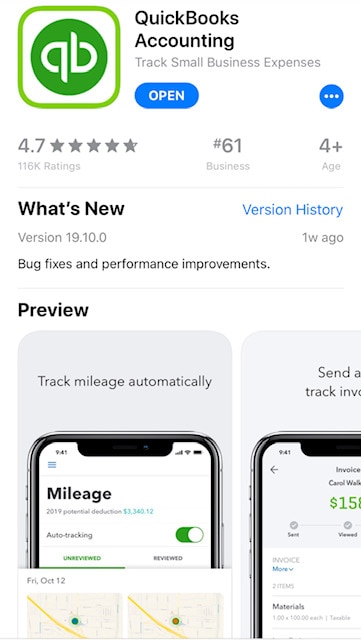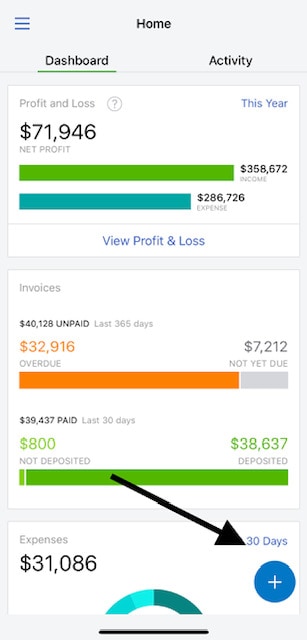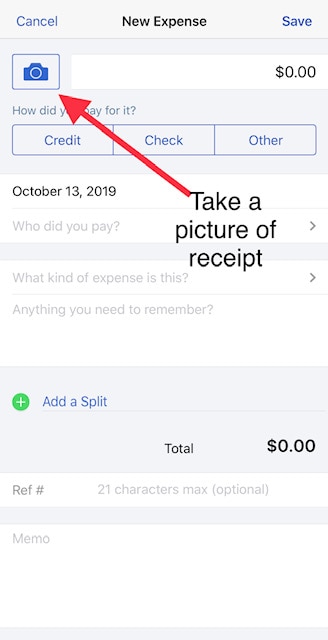While we know that you need to keep track of your receipts just in case you become audited this can be a daunting task. A collection of receipts ends with a very disorganized bundle that is sure to fade over time. Without a doubt, this caused me so much stress at the end of the year, it was unbelievable. However, the best way to keep track of receipts and expenses is using Quickbooks.
For starters, most of the receipts came from my husband. He bought things that were needed to complete a job and kept all the receipts in a plastic Publix bag. I remember going through the bag and organizing them by the month. Most of the dates wore off over time and some receipts did not specify what was actually bought.
I use Quickbooks for accounting and my bank account is linked so I can match every transaction. Finally, I discovered the best way to keep track of expenses and receipts was to use QuickbooksTracking Receipts on Quickbooks
3 Steps to Tracking Receipts using the Quickbooks App
3 Steps to Tracking Receipts on Quickbooks
- Login into the Quickbooks App
If I didn’t mention it before, I use Quickbooks online. I’m not sure the desktop program will be able to capture your receipts. This is the app I use.

- Add an Expense
Press the “plus” button on the bottom right of the Dashboard and select expenses.

- Take a picture of the receipt or upload a receipt stored photos.
The best time to do this is at the time of the transaction. Sometimes it is important to add a memo if there is anything you need to remember. If the receipt is not very detailed it may be necessary to include this pertinent information. Most importantly, there is an area to add a split. This is helpful if you are separating supplies and services.

Tracking Receipts Makes it Easier to Match Banking Transactions.
Furthermore, using Quickbooks to track your receipts will make it so much easier to match banking transactions. If you check out my video here I will show you how I match my receipt transactions. Consequently, using this method I was able to throw away all of those plastic bags.
Most Importantly, it is crucial to not make duplicate transactions when using the app to store your receipts. Make sure you match the receipt with a banking transaction. All in all, it is the best value for using Quickbooks to track your expenses and receipts.
Don’t forget to Like, Share and Subscribe!
If you like this post and would like to more from me, please subscribe and you will receive an update every-time there is a new post. Also, take the time to like and subscribe to my YouTube channel if this has given you value.